 |
Outlook Express
Looking around: find text, messages, people |
Outlook Express - as stated before - has built in search
capabilities, you can easily find people in your Address
book also track any message in your
folders. Click Edit>>Find Message or press CTRL
SHIFT F
If you know the sender (From) or Subject, Outlook Express
will find
the message for you. If you remember a word or
some text in the message, simply write it down near Message
body and click Find Now
For faster results, you can narrow the search by
specifying a folder
to Look in
If you have an idea about the date, specify it under Received (After, Before) click on the
pull down menu. To search all folders for matches simply
select Outlook Express from
Look
in pull down menu.
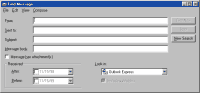 Find Message window displays the results,
you can save a copy of the message, Delete, Reply to
Author, Forward, sort messages from there, even Compose a
new message. Just take a look in File, Edit, View,
Compose and you will recognize the commands we've seen so
far. Find Message window displays the results,
you can save a copy of the message, Delete, Reply to
Author, Forward, sort messages from there, even Compose a
new message. Just take a look in File, Edit, View,
Compose and you will recognize the commands we've seen so
far.
To
search inside a message, open the message and
press F3, type
a word and
press
Find Next, like in NotePad you can also Match
Case.
While checking the menus maybe you've noticed the Next command under View,
This one allows you the read messages one by one.
Press CTRL > to read next
message and CTRL < for previous
message, press CTRL U
or View>>Next>>Next
Unread Message and let Outlook Express go
through all unread messages.
|
|
 |
Choose a Tutorial
What do you need ?
Comment & Suggestions
|