explosive tnt
teckies tutor
teckies files
helpzone a4q
computer health
Resources
freewareZone
teckies talk
online directory
net@lebanon
IT News

| A nicer way for SENDING a
MESSAGE to multiple recipients. I am sure you've been wondering if one could hide the list of email addresses when sending the same message to a group of people, and after many complaints you tried to find a way and you couldn't, so here's how: The Bcc feature available in most new mail programs is there to serve you. Normally you use TO and CC to send your messages, well Bcc - blank carbon copy or blind carbon copy or whatever - let you do the job. OUTLOOK EXPRESS: click on Compose Message In the Bcc box, type the e-mail Address of each recipient, separated by a comma or semicolon ( ; ) then send the email, it's that simple. 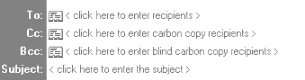 NETSCAPE MESSENGER: click on the pull down menu and select Bcc It should as simple if you're using another mail program. Now try it yourself. This trick can also minimize your message size like if you have a list of 30 names, thus the message is sent-received faster. Some old email programs don't support this feature, you can check it by searching for Bcc in Help file. 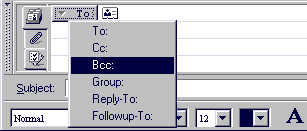 |
|
