explosive tnt
teckies tutor
teckies files
helpzone a4q
computer health
Resources
freewareZone
teckies talk
online directory
net@lebanon
IT News

| Change the Display Some programs require that you switch from 640x480 to 800x600 or vice-versa. Read it somewhere and always forget how, now you can keep it under your eyes. Open My Computer, Control Panel then DISPLAY select the settings tab, click on ADVANCED (bottom right), in GENERAL check "Show settings icon on task bar" now you have the display icon besides the speaker and clock on your task bar. 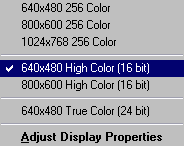 Switching is quite useful especially on the Net:sometimes you should be in 800x600 mode to view the page correctly. TIP: for those with vision problems use 640x480 mode, in 16bit for better resolution and smoother colors |
|
