explosive tnt
teckies tutor
teckies files
helpzone a4q
computer health
Resources
freewareZone
teckies talk
online directory
net@lebanon
IT News

| Keep the INTERNET a click
away ! If you're using a dialup connection to access the internet, here's a trick to do it fast. Usually you open the browser,type the address. When you want to connect you have to minimize, double-click the "connect to ISP" icon on your desktop... 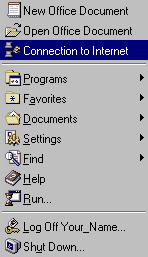 STOP !! You can put the icon in the START MENU and have a smoother access. If you already have a shortcut "connect to ISP" on your desktop select, and click COPY, if not double-click My Computer then Dialup Networking, right-click the icon and select Create Shortcut. Now you have a link on your desktop, (close all windows) select the icon and COPY (right-click) then right-click on START 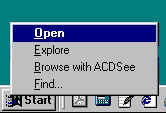 select OPEN, right-click and PASTE. Now you can Dial your ISP from the START MENU. |
|
