explosive tnt
teckies tutor
teckies files
helpzone a4q
computer health
Resources
freewareZone
teckies talk
online directory
net@lebanon
IT News

| Using HOTKEYS Do you want to access folders easily or run your favorite application by pressing one secret key... Here is the HOTKEY trick: Go to the folder or application you want to assign a key to, right-click and CREATE SHORTCUT then select the shortcut, right-click selecting PROPERTIES. Next to Shortcut Key press any key like a number, letter or the arrow. You cannot use ESC, ENTER, TAB, SPACEBAR, PRINT SCREEN, BACKSPACE 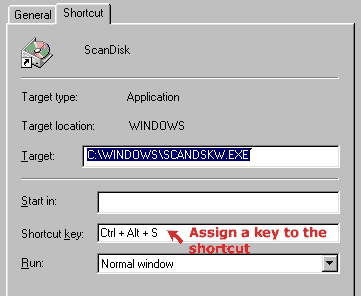 The key is only used in windows, make sure you do not choose keys already used by some program because the key will not work. If you select T press CTRL+ALT+T to activate, if key is 5 just press 5 TIP: place all the shortcuts in one folder in the Start menu. (Right-click START, click OPEN, PROGRAMS, create a new folder: File, New Folder, now place all the shortcuts here). You can assign a HotKey to programs you use most often. e.g Scandisk, Mail program... Don't use too many or else you'll forget them. |
|
