Advertise
Requirements
FreewareZone
Explosive TNT
Teckies Talk
Animation
Site Critic
cotOOns
Computer Health
Teckies.Tutor
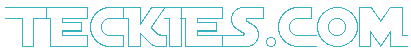
by Claude Jabre
If
you're an email fan, you certainly appreciate the
attachment feature available in most email programs.
Since you can "attach" almost anything: images,
sound, text.
People are sending just anything by email...
One time I got a message with a HUGE picture, it took
more than 20 min to download, I had to cancel many times
because my mail program was stuck.
I was very angry because that person kept doing it over
and over...
There's always a better way for doing things, so here's how to send an attachment by email.
Most
likely you'll be sending family photos (images), your
favorite song (sound), a report (word documents, text files), a post card or an
exciting program (EXE files).
![]()
IMAGE
Never send images in their native format, for example if
you created an image using CorelDraw or Illustrator, You
should never send this image by email: The other party
might not have the program to view the image.
Although many programs allow you to import other formats,
don't take the risk.
The best way is to convert your images into GIF or JPG.
Use GIF when you are dealing with illustration (something
drawn) or images with few colors.
Use JPG with photos, images with lots of colors (e.g
family photo).
Never save a complex image(lots of colors) as BMP, your
file will simply increase in size.
Use the compression feature in JPG to minimize your file
size.
Sometimes a 1MB image can drop to 10K.
This can be quite useful, first you will send your email
message in a glance, second the other party will get before you know it and you'll
never get into trouble !
![]()
SOUND
WAV is an universal format for sound, it is commonly used
by everyone, the problem with WAV is the file size: a 10
sec recorded file can have a size of 0.5MB.
One solution is to compact your file using a compression
utility like winzip, pkware...
You can also use another format like PureVoice extension
that comes shipped with Eudora, but you have to make sure
that the recipient has PureVoice in the first place.
If you still want to stick with wav (supported by all
Windows Computers), you have to change the audio format.
The file size can drop by 50% and still retain quality.
Experiment with audio formats to see which is more
suitable for the task.
"PCM 8,000 Hz 8 Bit Mono" can give you
fair results.
To see if this really works, I converted "the
Microsoft Sound" file 693K (win98) to PCM,8,000 Hz,
8 Bit, Mono.
When played the sound seemed almost the same (although
some flaws were noticed). Surprisingly the size dropped
to 63K, a decrease of 91%, then I used Pkware to compress
the file and created two versions .zip and .EXE (EXE
extracts on any computer even if PKware is not installed),
I got the following
zip 42.6k
exe 58.5k
The sound-file is now ready to be sent.
Finally, It's better to apply both, use the WAV
compression (changing audio format) and file compression (zipping the file).
![]()
![]()
TEXT and WORD
If your text files (.txt,.rtf) or Word Documents (.doc)
are too large
try to compress them, your can sometimes
reduce the file by 90%.
Remember to select the Self-Extract option to decompress
the file without the compression utility.
If you're not using the features inside Microsoft Word e.g
WordArt,
you'd better use your email program to compose.
Almost all new email programs e.g Netscape Messenger,
Outlook Express support formatting with Rich Text(html)
format, you can use Bold, Underline, Italic and even
colors in your text. You can include some picture, links
and tables in your email.
![]()
EXE
It's very dangerous to send an EXE file by email
especially when you don't know the source of the original
copy.
The file might contain instructions for a virus, your
friend will trust you and he'll open the file, next day
his hard drive is wiped up, and you know the rest...
If you still want to send EXE by email, check the file
for viruses.
It's better not to send the file by email, you can upload
it to an anonymous ftp site and include only a link in
the email message.
To search for an anonymous ftp server go to
altavista.com
and type "upload a file to an anonymous FTP server"
or use the service offered
by WebWonderland
http://www.webwonderland.com/links/upload.html
Finally, don't send rubbish in your email.
Email is great because it's fast, don't ruin it
Now you can send attachment with your Free email, some
sites put restrictions on attachment size, you can
overcome this problem by controlling what you're sending.